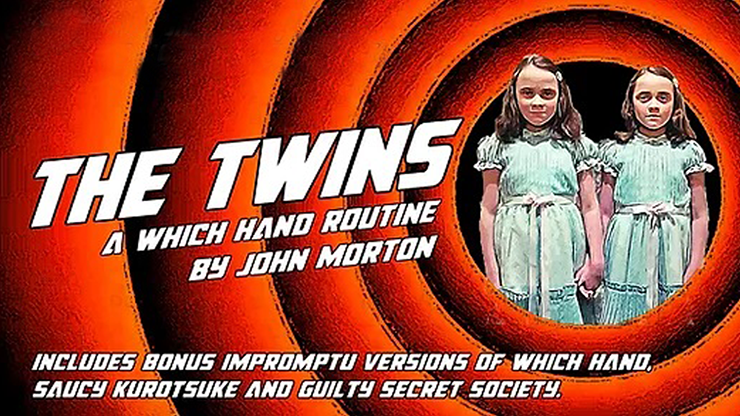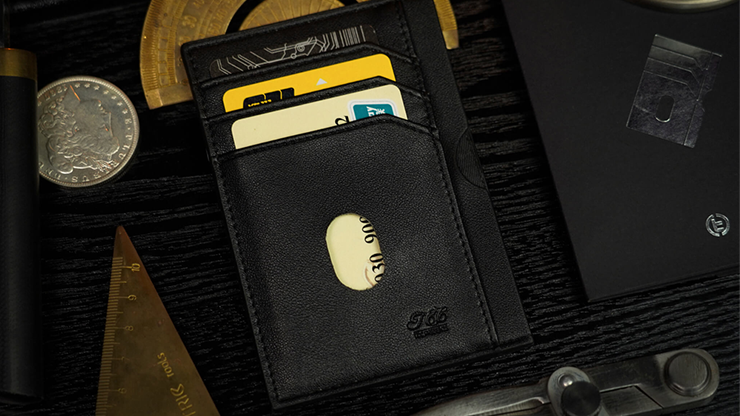True Fly
Osiris, Sean
Symmatrix Magic
(Based on 1 review)

No gimmicked coins, magnets, strings, wires, etc. True Fly is a very visual, direct coin routine which also ends clean. You could even perform the routine after each coin has been signed by a different spectator and show each coin travel across then immediately hand out everything for examination at the conclusion.
Photo-illustrated 6-page manuscript.
Available from your favorite magic dealer.
Reviews
(Top ▲)
The desktop publishing revolution brought about by the home computer has made it possible for just about anyone to create a nice-looking instruction booklet, print it, and then sell it to magicians. So why do so many products flooding the magic market look as if the desktop publishing revolution never happened? Why do they appear to be bad photocopies of poorly typewritten manuscripts from the early 1980s?
When I made the decision to release some of my material into the magic world, I reached the following realization: In most instances, my books and other magic products will be sent to total strangers. Those products are essentially my stand-ins; that is, they represent me to people I may never meet in person. I must therefore ensure that my products portray me in a good light. They should look neat and cohesive and professional. They should not be riddled with misspellings, grammatical errors, sloppy drawings or muddy photographs.
Which brings me to the matter at hand. "True Fly" is an in-the-hands Coins Across routine utilizing the Sylvester Pitch technique. Whether or not the routine itself has any merit, I can't say. If I had the patience and determination to slog though this mess of instructions, coins in hand. . . . But I don't. Instead I will simply describe what the purchaser receives: seven pieces of paper held together by a single staple in the upper left corner; a boatload of tortured sentence structure; typos galore; confusing layout; perplexing descriptions; and illustrative photos that are so grainy and indistinct, they appear to have been taken through night-vision goggles. All this for a mere $25!
Rather than flog a dead horse, I'll devote the rest of this space to offering some free advice to those who expect to enter the desktop publishing market:
Find an editor. The spell-checker in a word processing application is a good first step, but it can't catch every mistake. Misplaced words (there instead of their), poor grammar and faulty punctuation pass right through a spell-checker unnoticed. Before printing any document I've written, I read every sentence out loud. This is especially handy for catching awkward or confusing sentence structure. Then I persuade a friend or relative to read the manuscript and offer suggestions and corrections. If English did not happen to be my primary language, I would ask someone for whom English is a primary language to check the text. It's also a good idea to have someone with some knowledge of magic give the manuscript a once-over to determine if my instructions are easy to follow.
Read a book. If I intend to create printed material, I need to learn some basic ways to make it look pleasing to the eye. Fortunately, there are many books available on the basics of typography and design. For starters, I highly recommend The Mac is not a Typewriter by Robin Williams (no, not that Robin Williams). The title is somewhat misleading: This inexpensive paperback is packed with excellent advice for anyone producing printed text--even if that person is not using a Mac. After reading The Mac is not a Typewriter and Williams's The Non-Designer's Design Book, my printed documents looked twenty times better. And I started paying attention to the way books and magazines and advertisements are designed. A great deal can be learned by simply opening our eyes to the printed material we see every day. For guidance on all things grammatical or punctuation-related, I rely on Karen Elizabeth Gordon's The Deluxe Transitive Vampire and The New Well-Tempered Sentence. They are both great reference books, and they're actually fun to read!
Use the technology. There is simply no excuse for jaggy drawings and hazy photos. Not anymore. The tools for producing decent illustrations are readily available to any computer user. The same goes for professional-looking text. Material produced on a computer should not contain underlining, or straight quotation marks, or two hyphens in place of a proper em-dash. These are relics of the infernal typewriting machine, and they must be relegated to the dark ages with whale-bone corsets and eight-track tapes. (The Mac is not a Typewriter provides sound advice in this area.) Text should be printed in a readable typeface, at a size that is easy on the eyes. (The important difference between readable and legible typefaces is explained in The Mac is not a Typewriter.) Text and illustrations should be arranged on the page in a manner that makes sense, rather than being slapped together haphazardly. (Find out the four keys to effective visual presentation in The Non-Designer's Design Book.) All of this can be achieved even in a simple word processing application.
The above advice is garnered from personal experience, and it is offered here in the sincere hope that it will be heeded by some kind-hearted soul who wishes to spare what is left of my eyesight and my sanity.
Half a star.
When I made the decision to release some of my material into the magic world, I reached the following realization: In most instances, my books and other magic products will be sent to total strangers. Those products are essentially my stand-ins; that is, they represent me to people I may never meet in person. I must therefore ensure that my products portray me in a good light. They should look neat and cohesive and professional. They should not be riddled with misspellings, grammatical errors, sloppy drawings or muddy photographs.
Which brings me to the matter at hand. "True Fly" is an in-the-hands Coins Across routine utilizing the Sylvester Pitch technique. Whether or not the routine itself has any merit, I can't say. If I had the patience and determination to slog though this mess of instructions, coins in hand. . . . But I don't. Instead I will simply describe what the purchaser receives: seven pieces of paper held together by a single staple in the upper left corner; a boatload of tortured sentence structure; typos galore; confusing layout; perplexing descriptions; and illustrative photos that are so grainy and indistinct, they appear to have been taken through night-vision goggles. All this for a mere $25!
Rather than flog a dead horse, I'll devote the rest of this space to offering some free advice to those who expect to enter the desktop publishing market:
Find an editor. The spell-checker in a word processing application is a good first step, but it can't catch every mistake. Misplaced words (there instead of their), poor grammar and faulty punctuation pass right through a spell-checker unnoticed. Before printing any document I've written, I read every sentence out loud. This is especially handy for catching awkward or confusing sentence structure. Then I persuade a friend or relative to read the manuscript and offer suggestions and corrections. If English did not happen to be my primary language, I would ask someone for whom English is a primary language to check the text. It's also a good idea to have someone with some knowledge of magic give the manuscript a once-over to determine if my instructions are easy to follow.
Read a book. If I intend to create printed material, I need to learn some basic ways to make it look pleasing to the eye. Fortunately, there are many books available on the basics of typography and design. For starters, I highly recommend The Mac is not a Typewriter by Robin Williams (no, not that Robin Williams). The title is somewhat misleading: This inexpensive paperback is packed with excellent advice for anyone producing printed text--even if that person is not using a Mac. After reading The Mac is not a Typewriter and Williams's The Non-Designer's Design Book, my printed documents looked twenty times better. And I started paying attention to the way books and magazines and advertisements are designed. A great deal can be learned by simply opening our eyes to the printed material we see every day. For guidance on all things grammatical or punctuation-related, I rely on Karen Elizabeth Gordon's The Deluxe Transitive Vampire and The New Well-Tempered Sentence. They are both great reference books, and they're actually fun to read!
Use the technology. There is simply no excuse for jaggy drawings and hazy photos. Not anymore. The tools for producing decent illustrations are readily available to any computer user. The same goes for professional-looking text. Material produced on a computer should not contain underlining, or straight quotation marks, or two hyphens in place of a proper em-dash. These are relics of the infernal typewriting machine, and they must be relegated to the dark ages with whale-bone corsets and eight-track tapes. (The Mac is not a Typewriter provides sound advice in this area.) Text should be printed in a readable typeface, at a size that is easy on the eyes. (The important difference between readable and legible typefaces is explained in The Mac is not a Typewriter.) Text and illustrations should be arranged on the page in a manner that makes sense, rather than being slapped together haphazardly. (Find out the four keys to effective visual presentation in The Non-Designer's Design Book.) All of this can be achieved even in a simple word processing application.
The above advice is garnered from personal experience, and it is offered here in the sincere hope that it will be heeded by some kind-hearted soul who wishes to spare what is left of my eyesight and my sanity.
Half a star.